本章节我们将学习如何使用 JS/CSS 实现下拉菜单搜索或过滤功能。
先看下效果如下:

查看在线实例:https://c.runoob.com/codedemo/6229/
基础 HTML 代码
实例
div class="dropdown">
button onclick="myFunction()" class="dropbtn">下拉菜单button>
div id="myDropdown" class="dropdown-content">
input type="text" placeholder="Search.." id="myInput" onkeyup="filterFunction()">
a href="#about">Googlea>
a href="#base">Runooba>
a href="#blog">Taobaoa>
a href="#contact">Wikia>
a href="#custom">Zhihua>
a href="#support">Tmalla>
a href="#tools">Weiboa>
div>
div>
button onclick="myFunction()" class="dropbtn">下拉菜单button>
div id="myDropdown" class="dropdown-content">
input type="text" placeholder="Search.." id="myInput" onkeyup="filterFunction()">
a href="#about">Googlea>
a href="#base">Runooba>
a href="#blog">Taobaoa>
a href="#contact">Wikia>
a href="#custom">Zhihua>
a href="#support">Tmalla>
a href="#tools">Weiboa>
div>
div>
以下搜索搜索框和联想菜单的样式:
实例
/* 下拉菜单按钮 */
.dropbtn {
background-color: #04AA6D;
color: white;
padding: 16px;
font-size: 16px;
border: none;
cursor: pointer;
} /* 鼠标移动到下拉菜单按钮到样式*/
.dropbtn:hover, .dropbtn:focus {
background-color: #3e8e41;
} /* 搜索框 */
#myInput {
box-sizing: border-box;
background-image: url('searchicon.png');
background-position: 14px 12px;
background-repeat: no-repeat;
font-size: 16px;
padding: 14px 20px 12px 45px;
border: none;
border-bottom: 1px solid #ddd;
} /* 搜索框获取焦点的样式 */
#myInput:focus {outline: 3px solid #ddd;} /* 容器
.dropbtn {
background-color: #04AA6D;
color: white;
padding: 16px;
font-size: 16px;
border: none;
cursor: pointer;
} /* 鼠标移动到下拉菜单按钮到样式*/
.dropbtn:hover, .dropbtn:focus {
background-color: #3e8e41;
} /* 搜索框 */
#myInput {
box-sizing: border-box;
background-image: url('searchicon.png');
background-position: 14px 12px;
background-repeat: no-repeat;
font-size: 16px;
padding: 14px 20px 12px 45px;
border: none;
border-bottom: 1px solid #ddd;
} /* 搜索框获取焦点的样式 */
#myInput:focus {outline: 3px solid #ddd;} /* 容器
- 定位下拉菜单 */
.dropdown {
position: relative;
display: inline-block;
} /* 下拉菜单内容 (默认隐藏) */
.dropdown-content {
display: none;
position: absolute;
background-color: #f6f6f6;
min-width: 230px;
border: 1px solid #ddd;
z-index: 1;
} /* 下拉菜单链接样式 */
.dropdown-content a {
color: black;
padding: 12px 16px;
text-decoration: none;
display: block;
} /* 鼠标移动到链接上的样式 */
.dropdown-content a:hover {background-color: #f1f1f1} /* 显示下拉菜单 (使用 JS 添加 .dropdown-content 类) */
.show {display:block;}
.dropdown {
position: relative;
display: inline-block;
} /* 下拉菜单内容 (默认隐藏) */
.dropdown-content {
display: none;
position: absolute;
background-color: #f6f6f6;
min-width: 230px;
border: 1px solid #ddd;
z-index: 1;
} /* 下拉菜单链接样式 */
.dropdown-content a {
color: black;
padding: 12px 16px;
text-decoration: none;
display: block;
} /* 鼠标移动到链接上的样式 */
.dropdown-content a:hover {background-color: #f1f1f1} /* 显示下拉菜单 (使用 JS 添加 .dropdown-content 类) */
.show {display:block;}
以下是搜索搜索框和联想菜单的 JavaScript 代码:
实例
/* 点击按钮设置下拉菜单的显示与隐藏 */
function myFunction() {
document.getElementById("myDropdown").classList.toggle("show");
} /* 搜索功能 */
function filterFunction() {
var input, filter, ul, li, a, i;
input = document.getElementById("myInput");
filter = input.value.toUpperCase();
div = document.getElementById("myDropdown");
a = div.getElementsByTagName("a");
for (i = 0; i a.length; i++) {
txtValue = a[i].textContent || a[i].innerText;
if (txtValue.toUpperCase().indexOf(filter) > -1) {
a[i].style.display = "";
} else {
a[i].style.display = "none";
}
}
}
function myFunction() {
document.getElementById("myDropdown").classList.toggle("show");
} /* 搜索功能 */
function filterFunction() {
var input, filter, ul, li, a, i;
input = document.getElementById("myInput");
filter = input.value.toUpperCase();
div = document.getElementById("myDropdown");
a = div.getElementsByTagName("a");
for (i = 0; i a.length; i++) {
txtValue = a[i].textContent || a[i].innerText;
if (txtValue.toUpperCase().indexOf(filter) > -1) {
a[i].style.display = "";
} else {
a[i].style.display = "none";
}
}
}
声明:本站所有文章,如无特殊说明或标注,均为本站原创发布。任何个人或组织,在未征得本站同意时,禁止复制、盗用、采集、发布本站内容到任何网站、书籍等各类媒体平台。如若本站内容侵犯了原著者的合法权益,可联系我们进行处理。
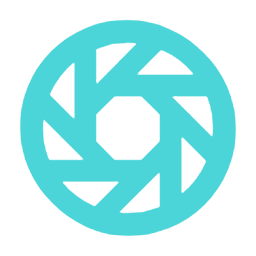
评论(0)